Google Latitude adds check-in deals

Posted by Andru Edwards Categories: Location Services, Marketing, Mobile, Product Offers,
Google took aim at Foursquare on Thursday with the addition of checkin rewards for its Latitude app for Google Maps, while replacing 'mayors' with "gurus" and "VIPs".
Google's location class warfare didn't stop there: there are a poor, middle, and elite class under Google's hierarchy, known as "Regulars," "VIPs," and "Gurus," respectively. Users who check in for the first time might not receive any special designation.
Users will need to update to Google Maps 5.2 via the Android Market, join Latitude, then tap "check in here" from the menu. Google said a version for the iPhone would be coming soon.
The new rewards will be rolled out - where else? - at the South by Southwest Interactive (SXSWi) show in Austin, Texas this weekend, where discounts will be offered at restaurants, bars, and other venues around the downtown area.
The new checkins scheme provides a sort of game-like approach to rewards, with additional checkins propelling users to new social rankings - and new discounts, to boot. "Footprint" icons let users track their progress. As an example, a restaurant could offer a free drink to a regular, free breadsticks to a VIP, and possibly a free dessert to a "guru".
Google began offering checkins on Latitude in February.
Click to continue reading Google Latitude adds check-in deals
Gallery: Google Latitude adds check-in deals
Advertisement
New Foursquare badge for having your ‘baggage’ handled by TSA

Posted by Patrick Lambert Categories: Location Services, Social Networks,

There's a new Foursquare badge, you know those fun little icons you can get for checking into various places and times on Foursquare? But this one focuses on the controversy surrounding TSA's highly public pat-down procedures. If you check-in at a TSA location in an Airport with the terms "TSA", "grope" or "don't touch my junk", you are rewarded this handy badge. The description reads "Looks like you’ve had your baggage handled. Happy Holidays and have a safe flight!" Gotta give it to 'em for being topical.
Read More  | About Foursquare
| About Foursquare
Gallery: New Foursquare badge for having your ‘baggage’ handled by TSA
Facebook introduces single sign-on for mobile

Posted by Patrick Lambert Categories: Business Tools, News, Social Media,

This morning Facebook announced improvements to their iPhone and Android apps, as well as changes to how they handle their sign-on platform. First, the new Groups and Places features are now fully integrated into both apps, which also brings up the Android app to be on par with the iPhone one. This will allow you to take part of all those groups while on the go. Their mobile apps hadn't been updated in a while, so it's good to see the company commit themselves to the mobile space. As a side note, they did comment that Facebook had no plan to make a phone of their own, preferring to instead bring their platform to the devices that people use.
The second part of the announcement dealt with single sign-on. Mark Zuckerberg described the troubles and frustrations that entering usernames and passwords could be on a phone, and their approach to solving it. They are now providing developers with a way to integrate a single button that will log users to their services. Now, to log into any mobile site or service that supports this feature, all you'll have to do is click on the button "sign in with Facebook". No more username or password to remember. They showed the Groupon and Zynga apps which will support this feature soon, with many more on board.
Gallery: Facebook introduces single sign-on for mobile
Google introduces Place Search

Posted by Patrick Lambert Categories: News, Social Media,
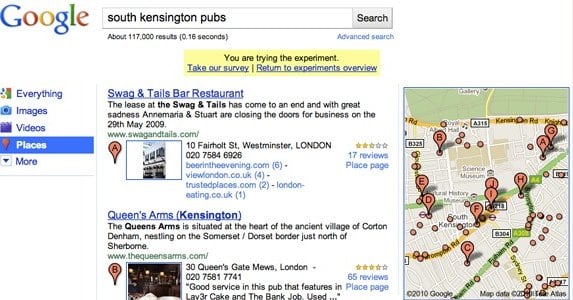
Today Google introduced a new service on their official blog, the Place Search tab on their home page. Not so much a completely new service, more like a merging of several offerings, this tab shows search results in a way that is more intuitive and useful for when you're looking for specific places.
When you enter search terms, such as "pizza Chicago", Google will try to guess when you're looking for a specific place instead of a website. When that's the case, the results page will be more optimized towards local search. Not only will you see a list of web sites, but now a map will be prominently shown, as if you had done the search inside of Google Maps, and it will also include reviews, links to specific business listings, images, and so on.
While it's being introduced as a new feature, I see it more as an extension of their current search, Maps, Images and location data. Still, it should make search more intuitive, and now that the company is competing with Facebook Places, Foursquare, and other such social sites, they need to keep innovating to stay relevant.
Read More  | Google Blog
| Google Blog
Gallery: Google introduces Place Search
How to disable Facebook Places

Posted by Andru Edwards Categories: Features, Social Media,
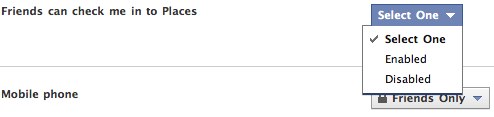
So Facebook just launched Facebook Places, a feature that lets you check-in to local spots, and even lets others check you into those spots without your knowledge or approval by default. We figured some wouldn’t appreciate that, and would want to opt-out of some or all of the Facebook Places functionality, and we wanted to fill you in on just how to do it.
First, log in to Facebook and choose Privacy Settings from the Account menu at the top right. Click on Customize to get to where we need to go. The first area we want to check is called “Things I Share.” One of the categories is “Places I check in” - this is set to be visible to all your friends by default, and you can make that more or less restrictive in this area. Right below it is an option titled “Include me in ‘People Here Now’ after I check in” which is also on by default. This lets anyone know you are at a location if they are also there, or nearby.
The last option is the one that lets others check you in against your will, and it’s enabled by default. Scroll down to the “Things Others Share” area, and you’ll see a Enable/Disable toggle for “Friends can check me in to Places.” If you don’t want others associating you with a location, you can turn that off here.
There you have it! We’re sure Places is going to be huge for Facebook, and that a lot of people will be joining in on the fun, but we also know there are a bunch of you that would rather not be involved, so we wanted to let you know how to shut it off.
Gallery: How to disable Facebook Places
Gnomedex 8.0: Search Life Meets Real Life with Danny Sullivan

Posted by Andru Edwards Categories: Business Tools, Features, Legal,
Danny Sullivan is the Editor-in-Chief of Search Engine Land, here to talk about search. He talks about how we used to get info. That would be the library, friends, family, and encyclopedia (which weren’t written by everyone.) The search revolution started the information retrieval revolution, and the change from that is still underestimated. In 2000, a “Consumer Daily Question Study” was conducted, 74 people recorded all questions they sought answers to, and the majority of respondents used search engines to find the answer to their questions. Search engines were at 32%, while libraries were just 3%.
Today, 58% of people use the internet if they need an answer, while 53% turn to a professional.
Danny brought up a question - if you need the phone number of the Edgewater hotel next door, how would you find it? Most in audience would search Google, one or two would call 411, and less would use the Yellow Pages. 49% of internet users search every day. That is up 30% from 2006. Jumping off the web, location apps on the iPhone is also search, GPS is search, TV is search. These are all different ways that we are able to use search.
As more becomes searchable, and as serch becomes more used, we get collisions between real life and online life.
US Navy building in San Diego that no one really saw from the air until now, thanks to Google Maps. $600,000 will be spent to reshape the building due to concerns.
Google StreetView has some conflicts as well. There are positives and negatives, and Danny gives examples of both.
So what is the balance? Do we let anyone remove anything from Google and other search engines?
Danny is now calling people in the audience, whose phone numbers he pulled off of search. He then asked them about different things in their life that he was able to find using the Internet. Things like Amazon, Flickr, Google, microblogs, etc. It’s a valid point to show that you can get a lot of information about someone by just using Google. Aside from “personal” info on web, searches we make are personal. What about the issue where Viacom demanded all the searches done on YouTube in history from Google? Location apps are cool, though now more people know your location. Does Apple know all the places you go by way of your iPhone? Is there even a way to “clear” this data?
The conundrum now is that more is being made searchable, more people are searching and we’ve hardly figured out the issues.
Gallery: Gnomedex 8.0: Search Life Meets Real Life with Danny Sullivan
Advertisement
© Gear Live Media, LLC. 2007 – User-posted content, unless source is quoted, is licensed under a Creative Commons Public Domain License. Gear Live graphics, logos, designs, page headers, button icons, videos, articles, blogs, forums, scripts and other service names are the trademarks of Gear Live Inc.
















